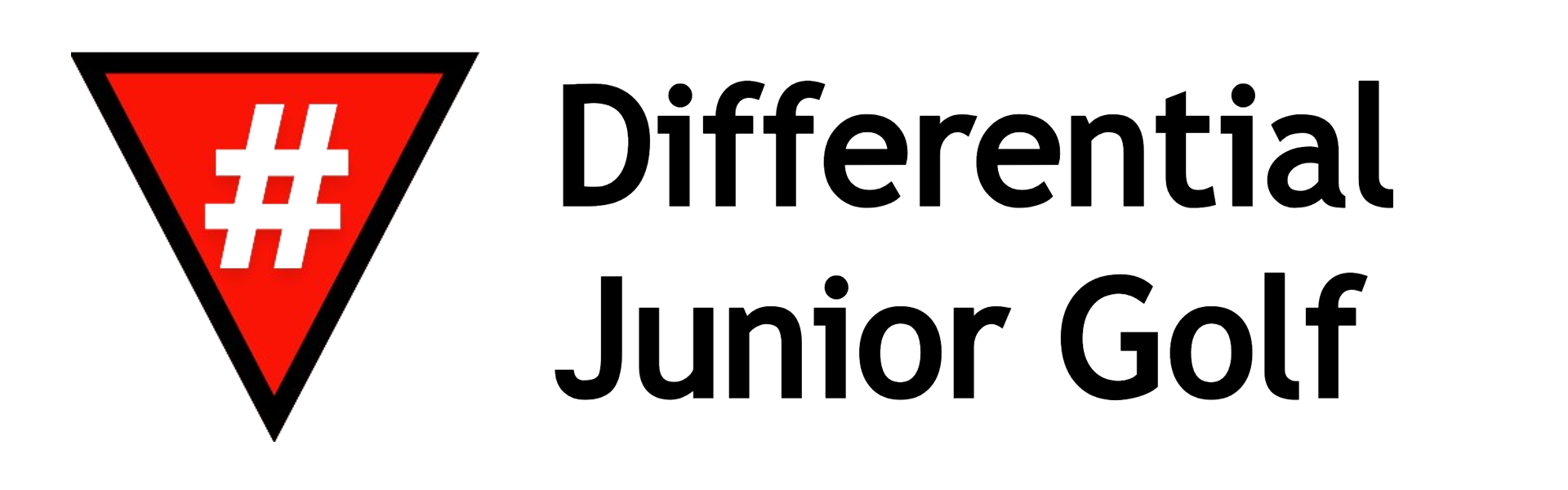Differential Junior Golf User Guide
Welcome to Differential Junior Golf! This guide will help you get started with the app, manage your account, and explore its various features.
Table of Contents
- What is a Differential?
- Getting Started
- Managing Your Account
- Using The App Features
- Account Management
What is a Differential?
A differential is a metric used in golf to represent the difference between your score and the difficulty of the course, as measured by the course rating. This number is crucial for junior golf rankings, as it helps determine your performance relative to the courses you play. The Differential Junior Golf app calculates your differential, enabling you to track and improve your rankings and overall performance.
Getting Started
To begin using Differential Junior Golf:
1. Create an Account: Sign up with your email and a secure password.
2. Set Up Your Profile: Enter your personal information, including your name, birthday, graduation year, handicap, and gender.
3. Add Your First Round: Start by entering a recent round of golf. This will help the app calculate your initial differential.
4. Explore the App: Familiarize yourself with the app’s features, including the Differential Predictor, round tracking, and more.
Managing Your Account
How to Update Personal Information
To update your personal information, such as your name, birthday, graduation year, handicap, and gender:
1. Navigate to the Settings page.
2. Find the form at the top with your current information.
3. Update any field as needed.
4. Click “Save.”
How to Change Your Email
To change your account email:
1. Log in to Differential Junior Golf.
2. Navigate to Your Settings Page.
3. Scroll to “Update Email.”
4. Click “Change Email.”
5. Enter Your New Email.
You will receive a verification email to confirm the change. If you don’t receive the email, check your spam folder or click “Resend Verification Email.” You can cancel the change by clicking “Cancel Change.”
How to Reset Your Password
If You’ve Forgotten Your Password:
1. **Go to the login page.**
2. **Click “Forgot your password?”.**
3. **Enter your account’s email.**
4. **Click “Reset My Password.”**
You will receive an email with a link to reset your password. Follow the instructions to set a new password and log in.
If You Are Logged In and Want to Change Your Password:
1. Log in to Differential Junior Golf.
2. Go to the Settings page.
3. Scroll to “Change Password.”
4. Click “Change My Password.”
5. Enter Your Current Password and New Password.
6. Click “Confirm.”
You will be prompted to log in again with your new password.
Using the App Features
My Differential is Not Accurate
If your ranking appears different than expected, there are a few potential reasons. First, it’s possible that the ranking system hasn’t fully updated yet, so the latest changes might not be reflected—checking back in a little while could show the updated data. Another possibility is an error in the data entered, such as a minor detail missed when inputting scores or course information, which can impact the ranking calculation.
Additionally, if a course rating was adjusted for a prior event, this adjustment could slightly affect your current ranking. Minor rounding errors, usually within a margin of 0.01, can also sometimes cause small discrepancies. If you continue to notice an unexpected difference, please contact our support team for further assistance.
How to Add a Round
Adding rounds is essential to tracking your progress:
1. Log in to Differential Junior Golf.
2. Click any “Add a Round” button (on the dashboard or rounds page).
3. Fill out the form with your round data. The round differential will be automatically calculated.
Optionally, track critical stats like greens in regulation or putts per round by toggling the switch.
4. Click the red “Add Round” button.
How to Update a Round
To edit an existing round:
1. Navigate to the round you wish to edit (from the dashboard or rounds page).
2. Click the blue “View” button next to the round.
3. Click the “Edit Round” button (left of the red “Delete Round” button).
You will be taken to the form used to create the round, where you can adjust fields, add stats, modify stats, remove stats, etc. Once finished, click the red “Update Round” button.
How to Delete a Round
To delete a round and its data:
1. Navigate to the round you wish to delete (from the dashboard or rounds page).
2. Click the blue “View” button next to the round.
3. In the top right corner, click the red “Delete Round” button.
4. Confirm the deletion by clicking the red “Delete” button.
Scheduling Events
The Differential Junior Golf application allows you to schedule and manage future events. It will store information such as the course, course yardage, course rating, and much more. When the date of the event passes, the information will auto-populate within the Rounds tab for easy score and stat entry.
Add a Scheduled Event
To add a scheduled event:
- Log in to Differential Junior Golf.
- Navigate to Your Scheduled Page.
- Click “Add Scheduled Event”
- Fill out the required form information.
- Click “Submit.”
The system will then automatically schedule a round for each day of the event.
Update a Scheduled Round
In order to update a scheduled round:
- Log in to Differential Junior Golf.
- Navigate to Your Scheduled Page.
- Click the blue “Update” button on the round you wish to modify.
- Fill out the required form information.
- Click “Submit.”
Your scheduled round will then be updated.
Convert a Scheduled Round Into A Normal Round
The system will automatically convert a scheduled round and all of its stored information into a normal round on the day of the event. To finalize the new round by adding its scores, follow these steps:
- Log in to Differential Junior Golf.
- Navigate to Your Rounds Page.
- All recently migrated rounds will be highlighted in yellow, click the button on the right to enter scores.
- After you enter the scores, press “Submit.”
Your new round will then be factored into calculations.
NR Vs. NC
On the rounds page, you may notice some of your rounds say “NR” or “NC” instead of their rank. “NR” means the round is excluded from your current differential ranking. “NC” means the round has been marked as an unranked round in the system and will not be factored into differential calculations.
How to Use the Differential Predictor
The Differential Predictor helps you plan for your goals by predicting the scores needed to maintain or improve your current differential. To use this tool:
1. Enter the course rating of your next event.
2. The app will display the scores needed to maintain your current differential, improve it by 0.25, or improve it by 0.5.
The scores include a decimal place for precision, even though actual scores are whole numbers.
Account Management
How to Make Billing/Subscription Adjustments
To manage your subscription or billing information:
1. Log in to Differential Junior Golf.
2. Navigate to the Settings page.
3. Scroll to “Billing.”
4. Click “Manage My Subscription.”
You will be redirected to our secure billing partner site through Stripe, where you can update your card information, cancel or modify your subscription, update your billing information, and view your payment history.
How to Logout
To log out of your account:
1. Navigate to the Settings page.
2. Scroll to “Logout.”
Please note that logging out will only end the session on the current device. You will remain logged in on other devices.
How to Delete Your Account
If you decide to delete your Differential Junior Golf account, please be aware that this action is permanent. Your subscription will be canceled immediately without proration, and all of your data will be permanently deleted.
To delete your account:
1. Log in to Differential Junior Golf.
2. Navigate to Your Settings Page.
3. Scroll to “Delete Account.”
4. Click “Yes, Delete My Account.”
5. Enter Your Current Password.
6. Click “Delete My Account and All Data.”
Your account and all associated data will then be permanently deleted.